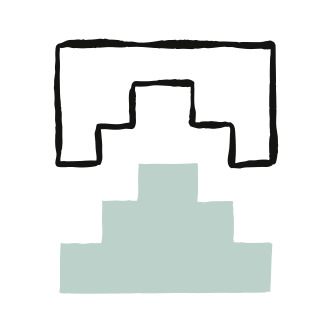Serena MCP는 Language Server Protocol을 활용하여 대규모 언어 모델을 고급 코딩 에이전트로 변환하는 혁신적인 오픈소스 툴킷으로, 무료로 제공되면서도 유료 도구들과 경쟁할 수 있는 강력한 기능을 제공한다. 2025년 4월에 출시된 이 도구는 코딩 보조 도구 시장에서 비용 효율성과 기술적 혁신성을 동시에 실현한 주목할 만한 성과다.핵심 기능과 특징Serena MCP의 가장 혁신적인 특징은 의미론적 코드 분석이다. 일반적인 텍스트 기반 코드 분석과 달리, Language Server Protocol(LSP)를 통해 심볼 레벨에서 코드를 이해하고 조작할 수 있다. 이는 IDE의 "정의로 이동", "참조 찾기" 같은 기능을 AI 에이전트가 직접 사용할 수 있게 해준다.주요 기능들:의미론..