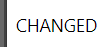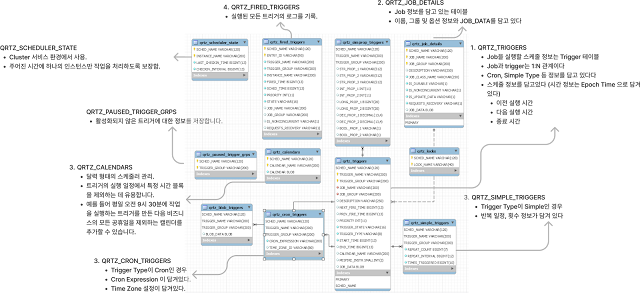Bootstrap is a powerful front-end framework used for developing responsive and mobile-first websites with ease, akin to a toolkit that helps build a house with pre-designed and customizable tools.The Big PictureImagine you are building a house. Without proper tools, it would be a laborious task requiring you to create every single tool and component from scratch. Bootstrap is like a well-stocked..